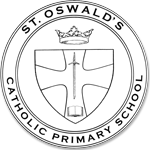Please find the National Online Safety guide for ‘Tips for Encouraging Open Discussions about Digital Lives‘ below.
Download: Tips for Encouraging Open Discussions about Digital Lives [PDF]
Thank you.
More Information
Most parents frequently chat with their child about how things are going at school or what’s happening in their friendship groups – but those discussions often doesn’t extend to youngsters’ online activities. In fact, National Online Safety conducted a recent survey which found that only slightly more than half (54%) of parents regularly talk to their children about staying safe online.
It can be an awkward topic to broach and, of course, it needs not to feel intrusive. However, just checking in with your child about their digital life can get them thinking about online safety and alert you to any issues they might be having. In support of Safer Internet Day 2023, our #WakeUpWednesday guide has some useful tips on potential ways to start those conversations.
In the guide you’ll find a number of useful tips such as being as honest as possible, discussing how misleading the online world can be and creating a ‘family agreement’.